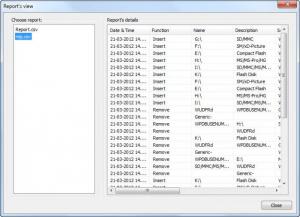Device History
0.1
Size: 556 KB
Downloads: 3810
Platform: Windows (All Versions)
Although portable devices make it easy to transport data, they can also be used for dishonest reasons. If left alone with your computer, anyone can steal your sensitive data or infect your computer with a virus. There are many other reasons why you should watch out what devices are plugged into your computer. This is where Device History comes in. It will monitor what devices are connected to a computer and it will create detailed reports.
Device History is free and you can download it immediately regardless if you have a fast or slow Internet connection. The package is only 555 Kb large and the installation process requires going through two simple steps.
After launching Device History, you can just let it work in the background and get back to work as usual. If you connect a USB flash drive, mobile phone or any other removable media, the application will log this event. After right clicking its system tray icon, you can bring up the main settings panel. Here you can set Device History to run automatically when Windows starts or specify a save folder for the reports. It is also possible to lock the settings window with a password.
The details on the reports include the device's name, when it was connected, its function, description, serial number and more. The generated reports can be sent automatically via email. This can be enabled from the settings window, where you can also specify an email address and set up a schedule. You can have the program send you emails at a certain hour, on a daily, weekly or monthly basis.
Pros
The software will work in the background and it will keep track of any devices which will be conected to your computer. While running, your computer will not be slowed down, due to Device History's low system requirements.
Cons
The reports can not be organized on the software's interface. If a removable device is plugged into your computer, Device History will let you know. The reports it generates will display anything there is to know about any portable device.
Device History
0.1
Download
Device History Awards

Device History Editor’s Review Rating
Device History has been reviewed by Frederick Barton on 27 Mar 2012. Based on the user interface, features and complexity, Findmysoft has rated Device History 5 out of 5 stars, naming it Essential